CPUs can make a big difference in gaming performance, but having a 10-core/20-threads processor is not always needed for a good experience. There are many good CPUs for gaming on the market, some with fewer cores (1-4), and some with more (6-+10). But, despite the many options, how many cores do you really need for gaming?
According to a Steam survey, four-core CPUs are the most popular for gaming (45.44%), followed by six-core CPUs (26.42%). Most modern game titles require 4-6 cores to run; however, high clock speed is also required. CPUs with 4-6 cores are the sweet spot for gaming.
Generally, the more cores a CPU has, the more tasks can be completed at a time. A jump from 2 cores to 4 cores can result in a higher FPS count in modern games. However, a jump from 6 to 8 cores usually results in a minor FPS gain.
How much FPS you get with 4 or 8 cores also depends on the title itself. Not every game is optimized for a specific core count; for instance, Counter-Strike: Global Offensive runs excellent on two cores, Battlefield 5 already needs four cores to run best.
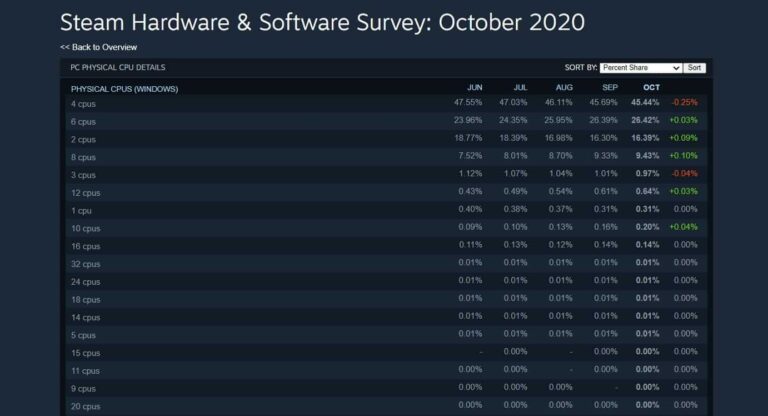
What Does A CPU Core Do?
A central processing unit (CPU) contains individual processing units (Cores), which receive instructions from a single computing task. After completing the tasks, the information will then be temporarily stored in the Random Access Memory (RAM).
Central processing units with multiple cores can complete multiple tasks at once. For instance, it enables the user to edit documents while watching a video or browsing the web.
For gaming, it is crucial to pick a CPU that can keep up with rapidly incoming information, such as audio and video. Hyper-Threading cores can improve the performance and speed up to 30% (click here to read more about hyper-threading from HP).
Is It Better To Have More Cores For Gaming?
Besides the CPU, the graphics card (GPU) is also an essential factor for gaming. Still, having a strong CPU can support the GPU, as demanding games require both a smart CPU and a powerful GPU.
CPUs can complete tasks GPUs are not performing well on, such as the artificial intelligence functionality of non-player characters (NPCs). Some games run better with more cores, such as The Witcher 3 or Battlefield 5, as they are optimized for a higher core count.
Other games may run better on fewer cores, such as Counter-Strike or League of Legends, because they are optimized to run on less cores.
Depending on the game, a fast GPU is more important than a CPU with many cores. For instance, Minecraft, Counter-Strike, and LoL run on two cores just fine.
That said, if you want the best performance possible, going for a powerful processor, such as the Intel® Core™ i7-8700K, is needed. Choosing a powerful/high core count CPU also makes the system more future proof.
With rising technologies like ray-tracing, it is expected that games will get more demanding over the next years. Enhancing your gaming PC with a good CPU makes sure you don’t have to upgrade in the next few years.
What’s The Minimum Core Count For Gaming?
There are quite a few games that run on only one core; however, if you want to play modern titles like Call of Duty, Battlefield, or Fortnite, you probably need to upgrade.
The minimum core count for gaming is two cores so that the processor can manage more than one task at a time. More demanding games generally require four cores on high settings, such as The Witcher 3, Battlefield, GTA 5, or Far Cry 5.
If you’re looking for the right CPU for your PC, please note that clock speed is also an essential factor that you have to consider. CPUs with high clock speed can complete given tasks quicker, reducing the time you have to wait to interface with your applications and programs.
So, getting a powerful CPU with many cores is not necessary at all times, as you should choose a core count, depending on the games you want to play on the PC.
Here are the minimum CPU requirements of popular games, such as:
| Game Title: | CPU: | Core Count: | Threads: |
|---|---|---|---|
| Battlefield V: | Intel® Core™ i5 6600K | 4 | 4 |
| Call of Duty Warzone: | Intel® Core™ i3-4340 | 2 | 4 |
| Grand Theft Auto 5: | Intel® Core™ i5 3470 | 4 | 4 |
| Among Us: | Intel® Pentium 4 2.00GHz | 1 | 1 |
| Minecraft: | Intel® Core™ i3-3210 3.2 GHz | 2 | 4 |
| Fortnite: | Intel® Core™ i5-7300U 3.5 GHz | 2 | 4 |
| Overwatch: | Intel® Core™ i3 | 2 | 4 |
| Dota 2: | Dual-core from Intel® | 2 | 2 |
| Counter-Strike: | Intel® Core™2 Duo Processor E6600 2.4 GHz | 2 | 2 |
| Red Dead Redemption 2: | Intel® Core™ i5-2500K | 4 | 4 |
| Rocket League: | Intel® Dual-Core™ 2.5 GHz | 2 | 2 |
| Shadow of the Tomb Raider: | Intel® Core™ i3-3220 | 2 | 4 |
| Rainbow Six Siege: | Intel® Core™ i3-560 3.3 GHz | 2 | 4 |
| Assassin’s Creed Valhalla: | Intel® Core™ i5-4460 3.2 GHz | 4 | 4 |
Do Any Games Use 8 Cores?

As modern games get more hardware demanding because of better graphics, more effects, and larger maps, older gaming systems start to struggle running such demanding games on high FPS.
There are no game titles that require an eight core processor, such as the Intel® Core™ i7 10700K. However, games can still use eight cores, but they won’t run on max speed.
For instance, Battlefield V uses all six cores of my Ryzen 5 3600 processor, but they only run on 68%-80% performance.
How Many Cores Do You Need For Gaming And Streaming?
Streaming is one of the most popular activities across the gaming industry, so there are countless streamers around the globe. Unfortunately, it seems that streaming while gaming requires a high-end gaming PC, right?
For streaming while gaming, it is recommended to have at least a six-core processor, like an AMD Ryzen 5 3600. Most games are optimized and designed to work on a four-core CPU, and it takes two cores for streaming.
Processors with more cores and threads can provide a smoother gaming and streaming experience, making them more popular across professional streamers.
Here are some of the most popular CPUs for gaming and streaming:
| CPU: | Core Count: | Threads: | Base Clock: | Max Boost Clock: |
|---|---|---|---|---|
| AMD Ryzen 5 3600X: | 6 | 12 | 3.80 GHz | 4.4 GHz |
| Intel Core i7-9700K: | 8 | 8 | 3.60 GHz | 4.90 GHz |
| AMD Ryzen 9 3950X: | 16 | 32 | 3.5 GHz | 4.70 GHz |
| Intel Core i9-9900K: | 8 | 16 | 3.60 GHz | 5.00 GHz |
| AMD Ryzen 7 3700X: | 8 | 16 | 3.60 GHz | 4.40 GHz |
Avoid System Bottlenecks
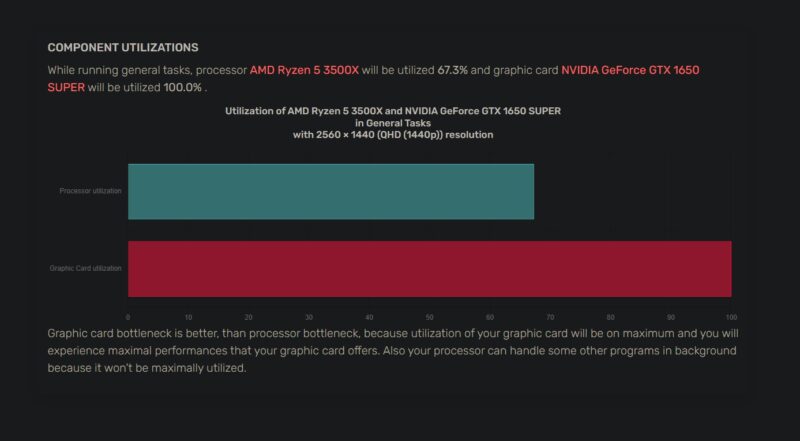
When choosing a CPU for your PC, the last thing you want is a bottleneck that prevents other components from using their full potential. For instance, if you pair a powerful CPU like the Intel i7-9700K with an Nvidia GTX 1650 Super, you won’t get better performance in-game.
Unfortunately, it is difficult to find out which CPU works best with a GPU, but you can use bottleneck calculators to find out how much performance you will sacrifice if you pair up a CPU with a GPU.
Please note that such calculators are not always accurate, and you should also take a look at some forums or ask some people who build PCs as their job.
Frequently Asked Questions
What’s the role of cores in a gaming CPU?
Cores are the heart of a CPU, handling the tasks and computations that make your games run. The more cores you have, the more tasks your CPU can handle simultaneously, which can lead to smoother gaming experiences.
How does the choice between AMD and Intel impact gaming?
AMD and Intel are the two major players in the CPU market. Both offer a range of processors with varying core counts. Your choice between the two will depend on your specific gaming needs, budget, and the compatibility of other components in your gaming rig.
Is a higher core count always better for gaming?
Not necessarily. While more cores can improve performance in certain scenarios, most games don’t require high core counts to run smoothly. Other factors, like clock speed and cache, can be just as important when choosing a CPU for gaming.
How does the core count relate to future-proofing my gaming setup?
As games continue to evolve, they may start to take better advantage of higher core counts. However, it’s also important to consider other aspects of a CPU, like its clock speed and cache size, when thinking about future-proofing your gaming setup.
What’s the difference between physical and logical cores?
Physical cores are the actual processing units within a CPU, while logical cores (created through a process called hyperthreading) allow a single physical core to handle two tasks simultaneously. This can lead to improved overall performance, though the exact impact on gaming can vary.
What is bottlenecking in the context of CPUs and gaming?
Bottlenecking occurs when your CPU can’t keep up with your GPU, preventing the GPU from working at its maximum capacity. This can lead to decreased gaming performance. Matching your CPU and GPU appropriately can help avoid this issue.
How does the core count affect multitasking during gaming?
If you like to run multiple applications while gaming (like streaming software, web browsers, or communication apps), a higher core count can be beneficial. More cores allow your CPU to handle more tasks simultaneously, which can lead to smoother multitasking.
Are there specific CPUs you recommend for gaming?
The best CPU for you will depend on your specific needs and budget. However, some popular options among gamers include the Intel Core i5 13600K, the AMD Ryzen 7 5800X3D, and the Intel Core i5 12400F.







