As someone who plays a lot of games on PC, while using the same system for work as well, it is crucial to have a good monitor. Ideally, there would be two monitors, one for gaming and the other for work. However, not everyone has the budget or space to get two monitors, so can a gaming monitor be used for work?
A gaming monitor can be used for work, as it can do everything a regular monitor can do. Modern gaming monitors offer high refresh rates, great color accuracy, low input lag, and all modern connector types, making them attractive for work.
Gaming monitors can be used for a wide variety of things, as their connector types allow the owner to connect the monitor with consoles, PCs, tablets, smartphones, and more. As the home office becomes more and more popular for employees and companies, why not use a monitor which can be used for gaming besides work?
Sure, to take full advantage of a gaming monitor (Intel Infos), you should play games on it too, and not only use it for office tasks. As said in the beginning, I use my gaming system for work and gaming, so I use one for playing games, and the other for browsing or work. However, if I have a lot of work to complete, I use it for office tasks, writing, doing research, and more.
Are Gaming Monitors Good For Work?
For work, monitors usually don’t need lots of features, as most tasks are quite simple, and not very demanding. This brings up the question, of why some people seem to use gaming monitors for work. Are they good, or just overkill?
Gaming monitors are not ideal for work, as the color accuracy and contrast suffer, to reach high refresh rates on the panel. However, they can be excellent for jobs that require monitors with higher refresh rates, such as for game designers and developers, which test sequences in games.
For everyday office tasks or writing, gaming monitors are not as good as office monitors and usually more expensive. While writing, responding to emails or working on system integration, there is no need for high refresh rates over 70-85hz.
If you’re looking for a monitor that you can use for work, I recommend looking at models such as the Acer CB272, which get you a high-quality panel in a decent size, for under $160. Click here to check its current price on Amazon
Difference Between Gaming And Office Monitors

Before you jump onto Amazon or into the next local store to buy your next monitor for gaming or work, there are a few differences you should definitely know about. As gaming monitors and office monitors don’t share the same purpose, they are designed for different groups.
Gaming monitors have higher refresh rates, lower input lag, and faster response time compared to regular monitors. Gaming monitors also come with extra features such as GSync, FreeSync, and Eyecare. Because of having higher refresh rates, gaming monitors give the player a smoother gaming experience than regular monitors.
| Features of Gaming Monitors: | Features of Office Monitors: |
|---|---|
| High refresh rate up to 360hz | Lower refresh rate (60Hz standard) |
| Low input lag | Higher input lag |
| Fast response times (1Ms standard) | Slower response time |
| FreeSync & GSync & Eye Care Features | Eye Care Features |
| Good color accuracy and contrast | High color accuracy and great contrast |
| Great image quality | High resolution (excellent picture quality) |
First of all, both monitor types differ in their usage a lot. Gaming monitors got created to offer the best gaming experience, and they became one of the most crucial factors for a gaming setup. Having a monitor with low input lag, high refresh rate, and fast response time is critical in the pro gaming scene, such as tournaments with prize money.
On the other hand, office monitors are created to fulfill a decent standard, so completing office tasks, system integration, or other PC related work is comfortable. Such monitors usually don’t offer special features like FreeSync/GSync, unless they are used for more demanding tasks, such as graphic design, video editing, 3D modeling, and more.
The biggest difference between gaming and normal monitors is the refresh rate of the panel. Depending on the panel type, monitors can have 60hz to 360hz. TN panels are the most used panel type for gaming monitors, as they can reach the highest refresh rates.
Office monitors usually use IPS or VN panels, as they feature excellent visuals, large viewing angles, and the most accurate color reproduction. To achieve refresh rates of 240hz or 360hz, companies like Asus sacrifice image/color quality because they know that gamers don’t need the best color quality possible. Decent office monitors thus have better image quality.
If you want to know if refresh rate does really matter in gaming, check out our dedicated article here.
Another vast difference between office and gaming monitors is their response time. Response time is measured in milliseconds and determines the time it takes the monitor to shift from one color to another (black to white to black). The response time of regular IPS panels is under ten milliseconds, which is sufficient for common tasks.
In gaming, fast response times are crucial, as being able to see the movement of characters as fast as possible could decide between win or loss.
Input lag is one of the most important factors for every monitor. Input lag is measured in milliseconds and determines the delay between a GPU sending a frame to the monitor and the monitor displaying the frame.
In gaming, players who have monitors with low input lag can see their and other characters’ movements and actions faster than players who have monitors with higher input lag.
Companies advertise the monitors’ response time and hertz most of the time, but the input lag doesn’t get mentioned. Before hitting the buy button online, make sure to check the monitors’ input lag.
In terms of resolution and connector types, both gaming and office monitors are equal. The more money you spend on a monitor, the higher the resolution you get.
Is It Worth Getting A Gaming Monitor?
Gaming monitors are usually more expensive than regular monitors, and there are quite decent monitors out there (that are not gaming monitors), which work excellent for gaming and work. So, is it even worth getting a gaming monitor for your setup?
Modern Gaming monitors are the best choice to play games on PC. Such monitors have high refresh rates, low input lag, and fast response time, giving the player a smoother and better gaming experience. However, if the owner doesn’t play games on PC, or just a few times per month, going for a quality office monitor would be better.
If you have enough money to spend on a quality monitor for your gaming/work setup, feel free to do so. But still, make sure you use the gaming monitor how it should be used. If you’re on a tight budget, a decent office monitor will be sufficient until you have enough money for a better monitor.
Side note: If you want to know how big of a difference refresh rate makes in gaming, watch this short video by Nvidia.
Frequently Asked Questions (FAQs)
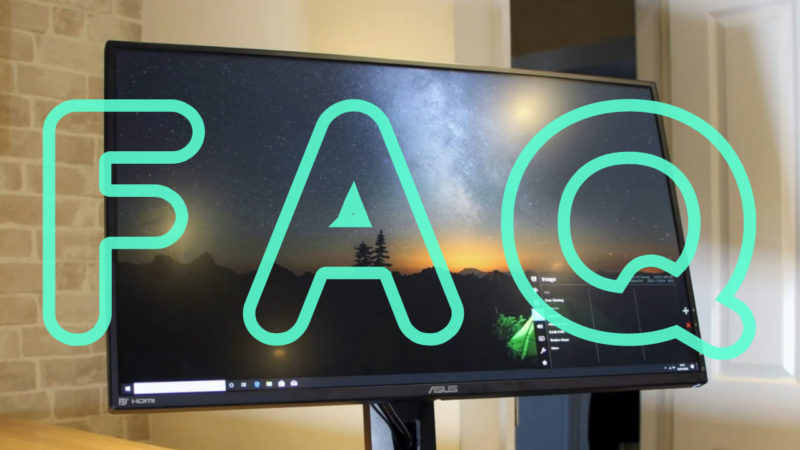
1. Is there a significant difference in power consumption between a gaming monitor and a regular office monitor?
Generally, gaming monitors may consume more power due to their high refresh rates and other advanced features. However, the difference might not be significant enough to impact your electricity bill dramatically unless you’re running multiple monitors for extended periods.
2. Can a gaming monitor cause eye strain if used for work?
Potentially, but many gaming monitors come equipped with ‘Eye Care’ features such as blue light filters and flicker-free technology to help reduce eye strain during long periods of use.
3. Are gaming monitors good for graphic design work?
While some gaming monitors have good color accuracy and contrast, professional graphic designers often prefer monitors specifically designed for design work, which offer superior color reproduction and consistency.
4. Can the refresh rate of a gaming monitor be lowered to match that of an office monitor when not gaming?
Yes, you can usually adjust the refresh rate of a gaming monitor in the display settings of your operating system or via the monitor’s built-in menu. Lowering the refresh rate when you’re not gaming can help save power.
5. Are there hybrid monitors that can be equally good for both gaming and work?
Some monitors offer a good balance between the features needed for gaming (high refresh rate, low input lag, etc.) and those beneficial for work (good color accuracy, eye care features, etc.). They might not excel in either domain as much as specialized monitors but can be a good compromise if you do both tasks regularly.







