When I switched from my 5-year-old system to my new gaming system, I was sure about every component I wanted to install, but I had some problems choosing the right motherboard. Do I get increased performance and features for gaming, or would I waste my money on something unimportant?
Motherboards do not make a difference in performance, but they limit which components can be installed. More expensive motherboards have more features and do not limit hardware options, such as CPU, GPU, and memory. Cheaper motherboards will produce the same performance compared to a top-of-the-line model.
In a gaming system, components that make the most significant impact on raw performance are the CPU (Processor), the GPU (Graphics Card), RAM (Random-Acess-Memory), and storage. Motherboards don’t make a big impact in performance, as the motherboard provides the electrical connections by which all components communicate with each other.
So, could you just buy the least expensive motherboard for your gaming PC? In theory, yes, you can. However, there are reasons why companies charge more money for better motherboards, such as the Asus ROG Maximus XII Apex (Asus website). That said, which advantages do you get by purchasing a more expensive motherboard?
| Increased overclocking limit | Increased memory capacity |
| More + faster USB-Ports | More M.2 SSD slots |
| Better build quality | SLI or CrossFire support |
| Newer performance standard | More connector types (USB Type C, SATA Express) |
| RGB lighting! | Better design |
Is A Gaming Motherboard Worth It?
Gaming and non-gaming motherboards may see different for people without a lot of knowledge in PC building and PC parts, but they are almost the same. The biggest difference between both versions are the aesthetics and overclocking limitations.
You don’t need to have a “gaming” motherboard to play games, as even a $50 board has enough performance to run games on ultra settings. However, overclocking a CPU can only be done on a small scale, while more expensive models enable you to take full advantage of your CPUs potential.
With overclocking, you can get a decent bump in performance, as the CPU runs at a higher speed. On the other hand, you increase the voltage on your motherboard, and thus, the CPU produces more heat.
Good motherboards have better heatsinks on their voltage regulator modules (called VRMs), so you have more room for overclocking and better heat dissipation. High-end boards like the ASUS ROG Zenith II have dedicated heatsinks for the VRMs, the chipset, and M.2 slots.
Note that this board is designed for the 3rd generation AMD Ryzen Threadripper, which is the strongest CPU currently available
Next to increased overclocking limits, motherboards at higher price ranges also have more useful features you can take advantage of. With my first motherboard, I had only a few USB-ports, no M.2 SSD, a standard build quality (so nothing special), and not the best memory capacity.
In my current system, I run the MSI B450 Tomahawk MAX, which has a lot more features.
If you want to cut down the costs of your gaming system, only spend as much until you can get all the features you want. I recommend looking for motherboards in the $100-$200 range, as these boards give you the best bang for the buck (usually B450/Z390 boards).
What Makes A Motherboard Better Than Another?
When choosing the next motherboard for your gaming PC, there are many options you can choose from, as you can get a motherboard at the price range of $50 to +$1,000. However, most of them seem quite similar at first, so what makes a motherboard better than another.
First of all, the build quality of the board. Cheaper motherboards tend to be less stable, so they flex quite a lot when you install them into the case. Also, the wiring and the heatsinks are usually weaker, so overclocking can only be done at small scales. Having a board that uses high-quality components and materials also means that its life span is further increased.
Next comes the expendability of a motherboard. For instance, if your chosen motherboard only has two RAM slots, you can only get up to 32GB RAM in total. 32GB is a lot and entirely sufficient most of the time, but if you want to use the PC for other tasks like video editing as well, having more headroom for expansion is recommended.
Before making the final purchasing decision, also think about if you would upgrade to a more powerful GPU/CPU in the future. I recommend considering such thoughts, as switching to another mainboard requires some work and money investments.
At last, there are all the additional features a motherboard can come with. Pricier motherboards usually come with more features than cheaper versions. Such features can be additional USB-ports, Dual-Bios, Aurasync lighting, two M.2 SSD slots, and so on.
For gaming and office work, having many USB-ports is very useful and sometimes needed for larger gaming setups. When you compare two or more motherboards, I would choose to take the board with the most features, but stays at the same price range as the others.
What Does A Motherboard Cost?
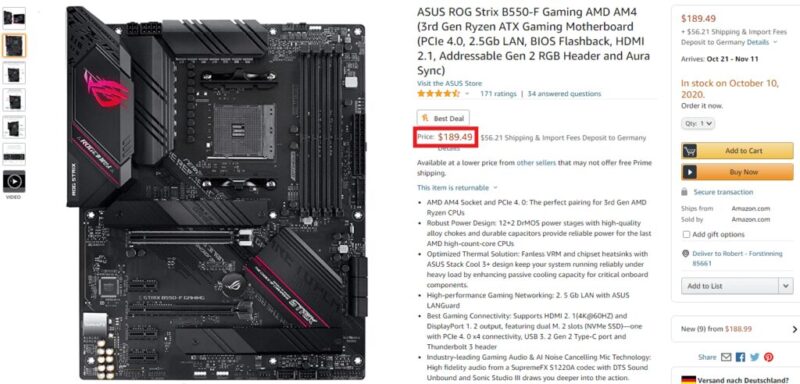
The cost of building a new gaming system that can run most games on the highest settings starts at $900 to $1,000, but the most money gets invested into the graphics card and processor (CPU). There are many ways to invest quite some money into a PC, so what does a motherboard cost?
Standard motherboards start at $50 for basic versions. Motherboards with more features and higher build quality start at $100-$200, and high-end models for extensive overclocking or powerful CPUs cost up to $900. The prices per board also vary between brands, so AsRock tends to be less expensive than Asus.
For standard gaming PCs, motherboards at a price range of $100 to $200 are perfect, as they offer enough features and excellent performance. High-end CPUs such as the AMD Ryzen Threadripper require certain motherboards because of the size and raw performance.
Motherboards for this CPU series start at $400 and can go up to $1,000. PS: The average cost of a motherboard is $96, according to TheCostGuys.
What Does A Motherboard Do For Gaming?
Motherboards do not do anything for gaming specifically. Motherboards are the platform most PC components get installed on, such as the CPU, graphics card, and RAM, which make a difference in gaming.
Also, a mainboard enables all components to communicate with each other and manages them. If the motherboard stops working, the entire system cannot be started anymore.
Can You Use Any Motherboard For Gaming?
Any motherboard can be used for gaming, but less expensive versions limit the component compatibility more than high-end motherboards. Motherboards do not make an impact on gaming performance, as the board enables all components to communicate with each other.
The graphics card, RAM, and processor make the biggest impact on gaming performance, as they provide the power to run games on your PC.
Does The Motherboard Affect FPS?
Motherboards do not affect the FPS in games, but they enable overclocking the CPU and GPU, which can result in more FPS and better gaming performance. For overclocking, a motherboard has to have high-quality voltage regulator modules (VRMs) for better heat dissipation.

FAQs
Which motherboard is good for gaming?
While the choice of a gaming motherboard largely depends on your specific needs and budget, motherboards that support high-speed memory, have good build quality, and offer extensive features such as multiple USB ports, M.2 SSD slots, and overclocking capabilities are generally considered good for gaming.
What’s the difference between a gaming motherboard and a regular one?
Gaming motherboards and regular motherboards function similarly, but gaming motherboards often come with features catered to gamers. These may include enhanced overclocking capabilities, better heat dissipation, aesthetic elements like RGB lighting, and more expansion slots for additional components.
How much should a good gaming motherboard cost?
The cost of a good gaming motherboard can vary widely based on its features and brand. A standard gaming motherboard with decent features can range from $100 to $200. However, high-end models designed for extensive overclocking or powerful CPUs can cost up to $900.
Does motherboard size matter for gaming?
The size of the motherboard doesn’t directly affect gaming performance but it determines the number of components you can install. Larger motherboards offer more room for additional RAM, GPUs, and other components. However, they also require more space and a larger case.







