Summoners War is one of the best mobile RPG games out there, and many new players join the game every day. However, there is a common issue that keeps people from playing the game actively.
When you download Summoners War on your smartphone, and it re-downloads a lot of data every time you start it (or every few days), it’s safe to say that you have this common issue. Here are two steps on how you can solve the error:
Step 1: Disable Offload Unused Apps
This feature got added through the iOS 11 update from Apple and automatically removes unused apps, but keeps all documents and data. Unfortunately, we do not know at which point the system considers an app unused, but some people stated that they had to download Summoners War multiple times per day.
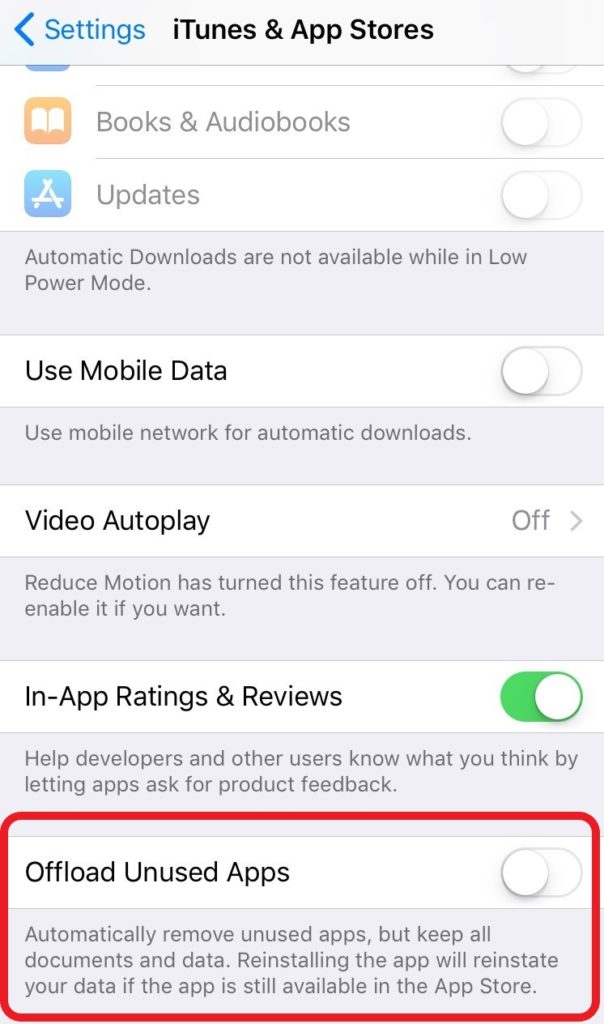
To disable the feature, go to your phone settings, swipe down and tap on iTunes & App Store. After that, swipe down again (if needed) and look for Offload Unused Apps. Disable it to keep all of your apps permanently.
Note: You can also find Offload Unused Apps in the Storage section. I recommend disabling it too.
Sometimes you have to install Summoners War again, but this step should fix the problem for some people.
Step 2: Make enough space on your phone
Summoners War needs a lot of space, and thanks to regular updates, the game files get bigger and bigger. If you do not have enough space on your phone, it’s possible that the game can not be played at all.
When you updated to iOS 11 recently (or to any other version), you should check how much free space you still have. If the system displays that you only have a bit of free space, it is always recommended to make more space, so everything can run properly.
Note: As of May 3rd, in 2020, Summoners Was uses 3,49 GB of my entire storage (128 GB).
If both of these steps did not solve the problem, resetting your smartphone system could help, but this is only a guess. However, if you want to reset the entire system, make sure you connect your Summoners War account with a Hive ID or Facebook, so you do not lose all of your progress!
If you took the steps above, feel free to write a comment if they solved the problem or not. Also, please share steps that solved the issue if different from the ones above (I would add them to the post). Thanks.
FAQs
How much space does Summoners War require?
As of May 3rd, 2020, Summoners War uses approximately 3.49 GB of storage.
How do you reset Summoners War?
To reset Summoners War, you need to uninstall and reinstall the game. However, ensure you have your account details saved to avoid losing your progress.
Where can I download Summoners War?
Summoners War can be downloaded from the Google Play Store for Android users and the Apple App Store for iOS users.
What are some other common issues with Summoners War?
Other common issues with Summoners War include the game crashing, not loading, or experiencing slow performance.
How can I contact the developers of Summoners War for assistance?
You can contact the developers of Summoners War through the ‘Help’ or ‘Support’ section in the game or on their official website.
Conclusion
Understanding the cause behind the frequent redownloading of Summoners War can save you from unnecessary frustration and enhance your gaming experience.
By following the steps outlined in this article, you can effectively resolve this issue. Remember, every problem has a solution, and in this case, you can fix your annoying problem in seconds.







