Every time when a new game comes out, there are some bugs in the game, and Summoners War is no exception here. Even if the game is a few years old now, many people still have issues playing the game without crashes, bugs, or other problems.
If the game keeps crashing on your smartphone while you play the game, here are the most common fixes for this issue.
Not enough free memory space:
Summoners War needs a lot of free space to run without any issues. The game itself is about 3,49 GB in size, and it gets bigger trough each new update. It is recommended to have a few hundred (ideally a lot more) MB of free space on your device to make sure the game can update and run properly.
If you want to know more about how much space and data Summoners War use, you have to check out this article.
Restart your device:
Another fix for crashing issues is to restart your device to shut down all the processes that run in the fore- and background.
Clear the cache of Summoners War:
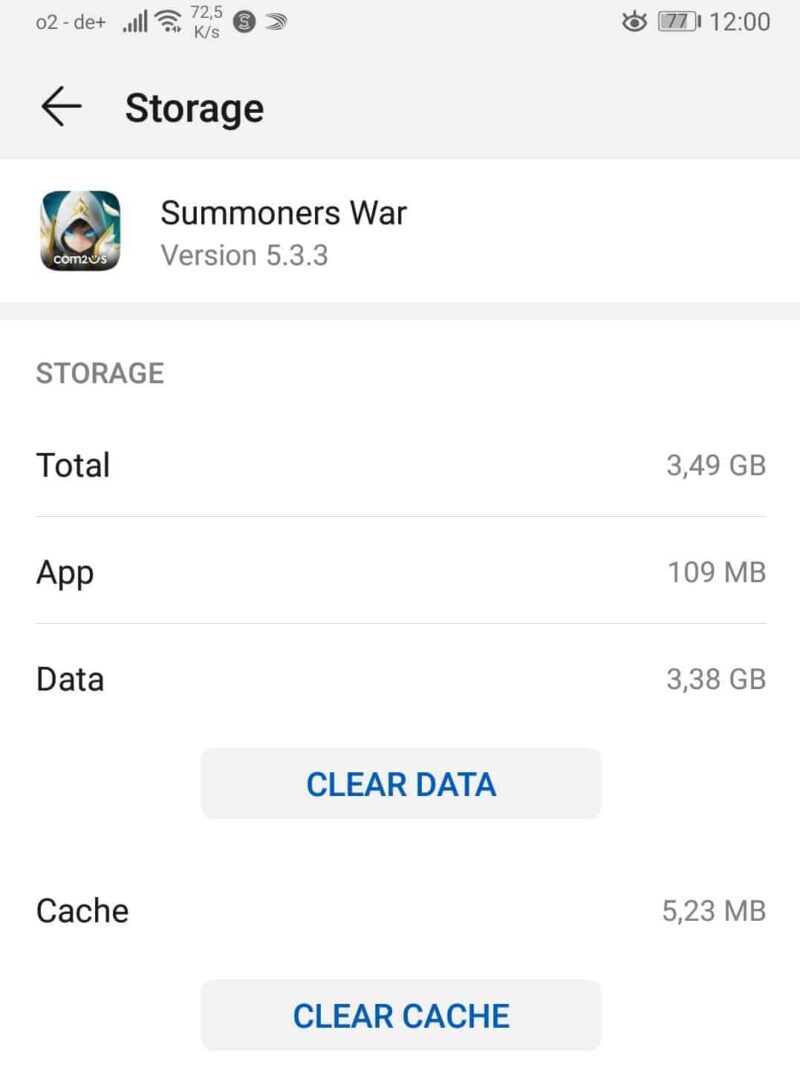
Clearing the cache of all data is another method to fix crashes in Summoners War. To clear the cache, go to Settings -) Apps -) Summoners War -) Storage -) Clear Cache. Clearing the cache of a game does not mean that you have to download all the resources again, as you only delete temporary files.
Update your device and the game:
Having the newest version of your system and the latest version of the game is recommended to play the game without issues. If you still use an older version of your system and the game crashes from time to time, maybe it is the right time to update your system.
The same goes for Summoners War, but the game should notify you that there is a new update that needs to be installed to play the game properly.
Turn off the in-game chat:

There are not only friendly people in the chats, as there are a few players that use the chat servers (these are different servers than the game servers) to crash the game consistently. Turning off the in-game chat prevents your game from crashing, but you can not chat with other players anymore (until you click on the chat icon).
To disconnect from the in-game chat, activate the “airplane mode” while you’re in Summoners War. After a few seconds, the game displays a notice in the chat: Failed to connect to the chatting server. You then have to wait until these messages stop appearing in the chat, and after that, you can turn off the airplane mode. Now, you are successfully disconnected from the chatting server and safe from those people who crash the game.
Re-Install the game:
If all the steps above did not solve the problem, I highly recommend deleting the game from your device, to re-install it once again. Sometimes, the game misses some files to download when new updates get released. This happened a few times to me a few years ago and re-installing the game solved the problem.
From Victim to Victor: Tips to Avoid Summoners War Crashes

We’ve unraveled the mystery behind crashes and showcased rectification methods. Now, let’s prevent these crashes from occurring in the first place. In this part, you’ll learn about maintaining your device for optimal performance, harmonizing it with Summoners War’s demands.
1. The Importance of Regular System Updates
We’ve all been guilty of hitting ‘remind me later’ when a system update notification pops up, haven’t we? Little do we realize that these updates aren’t just for bringing in shiny new features; they also carry vital performance enhancements and bug fixes. When it comes to Summoners War, an up-to-date operating system could be the difference between an uninterrupted gaming spree and a maddening crash. It ensures that the game has the optimal environment to operate, reducing the chances of any unwelcome interruptions.
2. Efficient Memory Management: The Key to a Smooth Experience
Did you know your device could be hoarding unnecessary data that’s causing Summoners War to crash? Cached data from various apps can fill up your device’s memory over time, causing it to slow down and disrupt games. Regularly cleaning your device’s cache and uninstalling unused apps can free up much-needed space. This simple routine can lead to a significant reduction in game crashes and a much smoother gaming experience.
3. The Off-Peak Strategy: Beating Server Overload
A quick dip into the pool when it’s less crowded can be a lot more enjoyable, right? The same principle applies to Summoners War servers. During peak hours, servers are loaded with gamers worldwide, leading to occasional crashes. However, playing during off-peak hours, when server traffic is lower, can provide a more stable gaming experience. Though it may take a little schedule tweaking, it’s a worthwhile strategy for those tired of dealing with constant crashes.
4. Proactive Reporting: An Often-Overlooked Solution
Finally, remember that you’re part of a community. If you encounter a persistent issue, chances are you’re not alone. Reporting these problems not only helps developers identify and fix them but also alerts other players. Staying connected with the Summoners War community through forums and social media can keep you ahead of potential issues and make your gaming journey a lot smoother. Embrace this proactive attitude, and you’ll transition from a victim of crashes to a victor over them.
If nothing helped, try watching this video:







